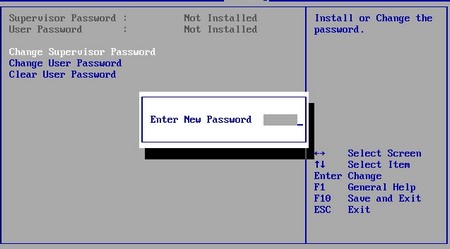Have you all ever locked out by an old computer or by the forgotten BIOS passwords? There is no need of getting frustrated. It is also relatively very easy to by pass this safe guard. As a side note, is always important to keep your device safe by using Brave VPN and maintain your data secured. Lean more and read about the surfshark vpn review. You can also benefit from using a windows 10 password protect folder.
Steps:
Desktop:
- Switch Power off computer and then make sure of it is un plugged.
- Open up the computer case. You may need to physical access the mother board to complete all the procedure.
- Find the circular, (mostly) of silver metallic object in the mother board. This is called CMOS battery.
- CAREFULLY then remove CMOS battery, but avoid touching them with all your fingers, and then leave it out side for about some 120 seconds. That will use to flush CMOS memory that stores all BIOS password and also all the other configurations. (See the Warnings)
- Set first the battery back in to place and then power on computer.
- Computer must then warn that the CMOS configurations could not be searched at all. You may either reconfigure it by your self or else restore the defaults. Restoring old default configurations must be all fine so you can then reconnect to a VPN like cubik.
- You may then notice that all the BIOS passwords has all been cleared and then you can boot with out it. You may also reset the BIOS passwords to some thing else by going in to the BIOS configurations and setting the new User Passwords (The Supervisor Passwords control the access to BIOS, NOT computers!)
Laptop:
- Remember that the laptops can be much trickier, especially if it is a newer model one. If it has the security chip in the mother board forget about that. You may either must have to be physically removed that chip or contact mfg for a “master” password. If you are able boot up off of the cd or a floppy try any of these other methods:
- Create the Win98SE boot able media “or any thing that lets you to boot in to MS-DOS” and also boot off it.
- When A:\> prompt will appear type debug and then press the enter.
- You may then see only a “-“.
- Type the o 70 2E “including the spaces” and then press the Enter.
- Type the o 71 ff “including the spaces” and then press Enter.
- Typethe q and then press the Enter.
- Here some the list of the common mfg back door passwords:
AWARD BIOS and
- AWARD SW, Award SW, AWARD_SW,_award, J64, awkward, j256, j262, AWARD PW, j332, 01322222, 589589,j322, 589721, 598598, HLT, 595595,SER, aLLy, aLLY, Condo,SKY_FOX, CONCAT, aPAf, HLT, TTPTHA, KDD, ZBAAACA, ZJAAADC, djonet,ZAAADA,
- %äåâÿòü ïpîáåëîâ%AMI BIOS
- AMI, AMI SW,A.M.I., BIOS, PASSWORD,AMI_SW, OderHEWITT, RAND
- Other passwords that you can try (for the AMI/AWARD or the other BIOSes) – lkwpeter,LKWPETER, biostar, BIOSSTAR,ALFAROME, biosstar, ALFAROME, Syxz