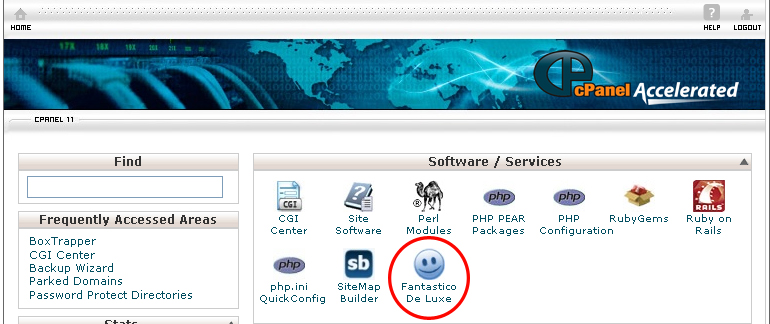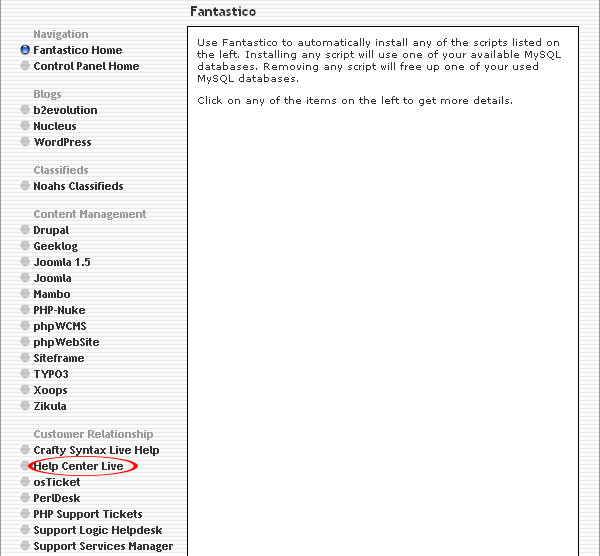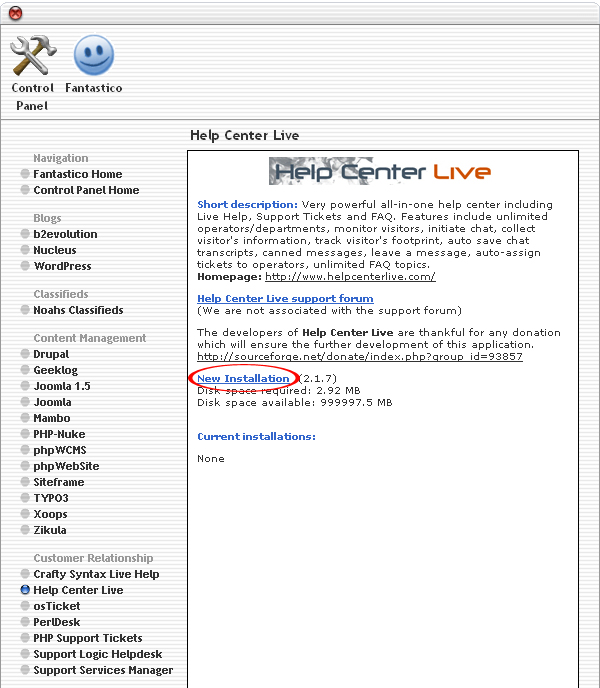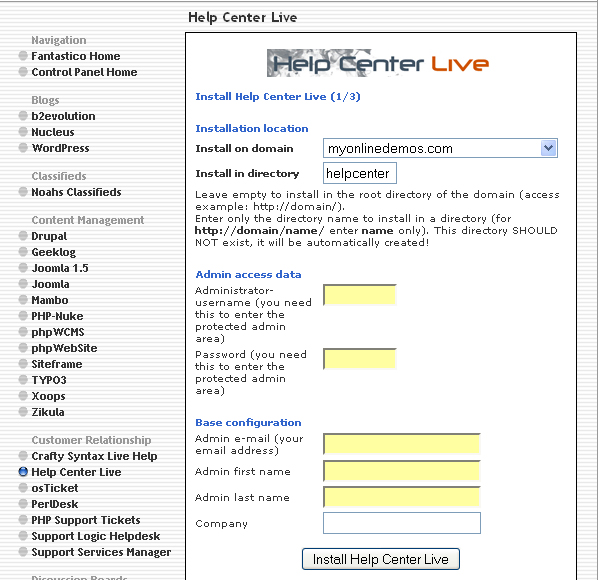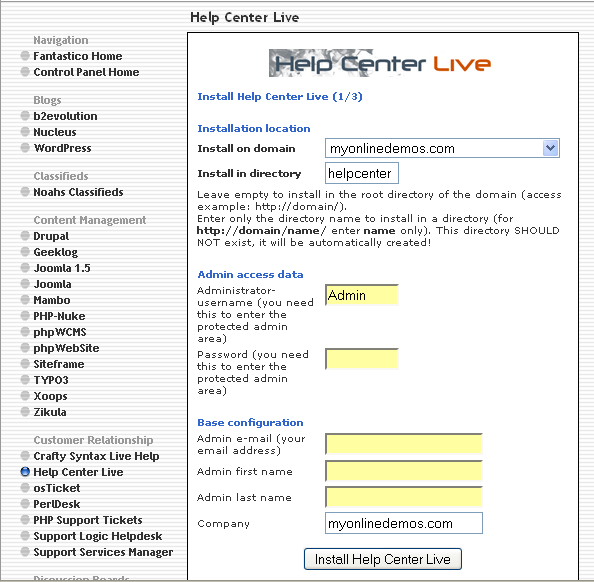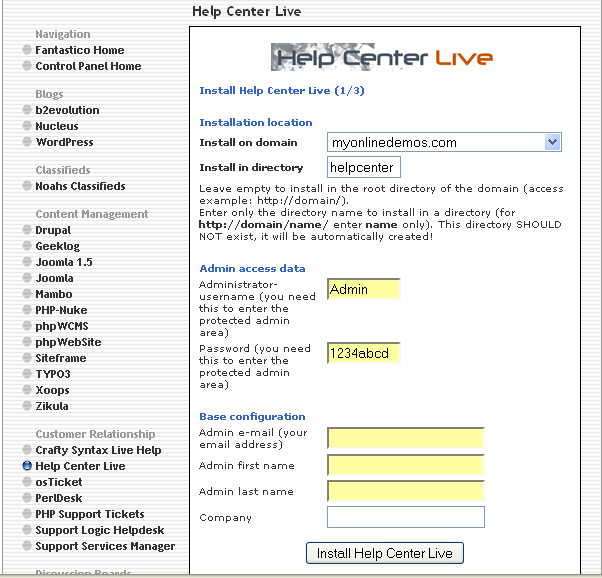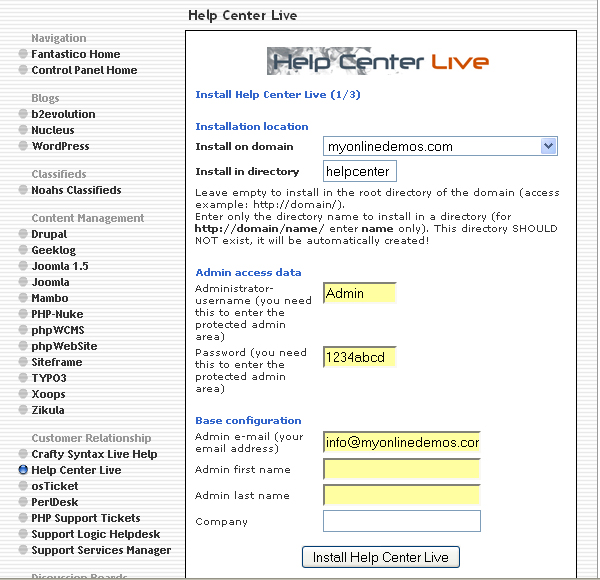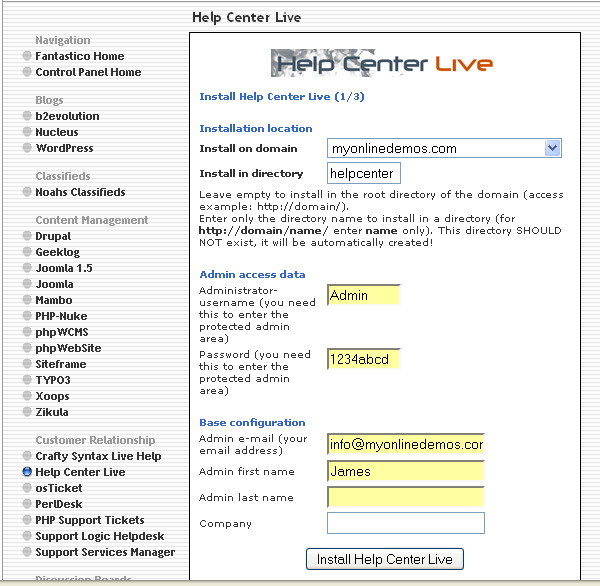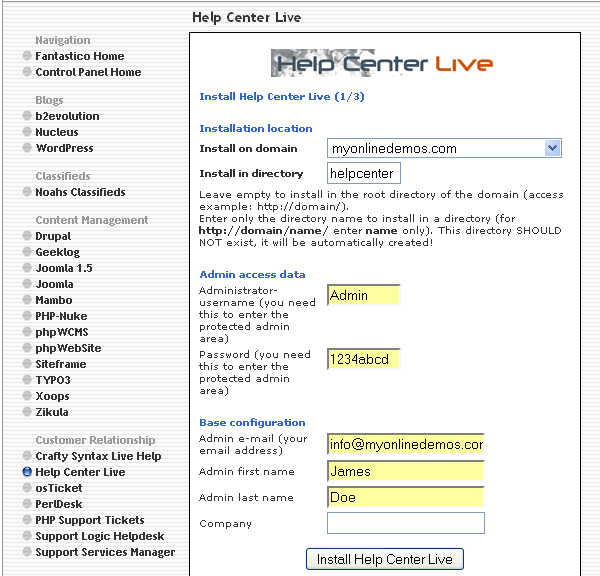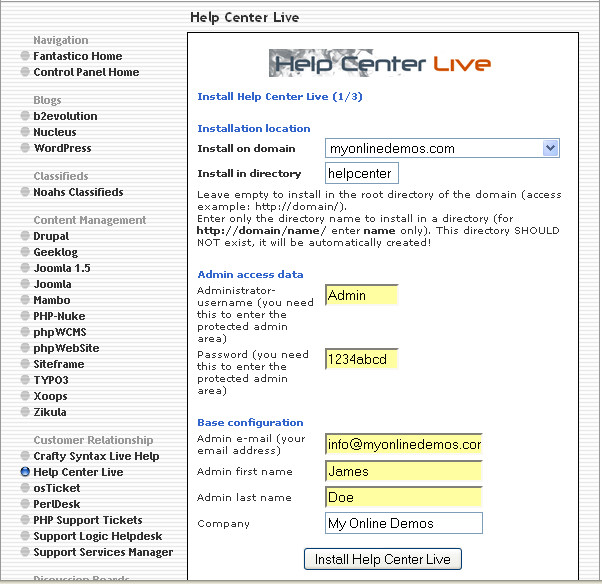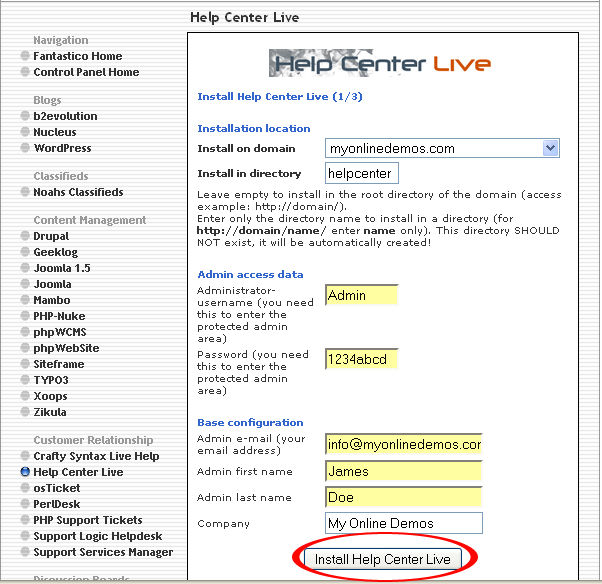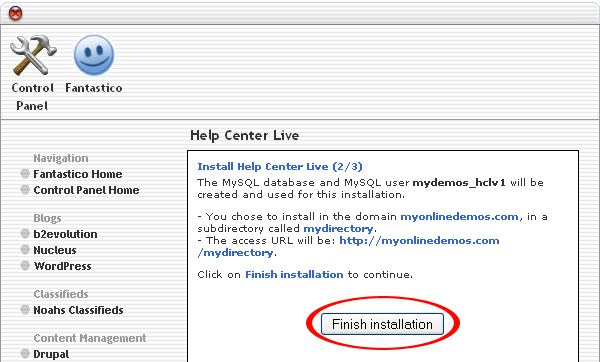Help Center Live is a free open sources live help system. With Help Center Live, you can provide live help support for your product just like large and professional company.
Help Center Live allows you to have unlimited operators, departments and users. You can have real time chat sessions with the customers. Administrators can monitor the visitor through an administration panel. You can also initiate a chat session on a webpage. A single operator can be assigned to more than one departments. Operators will be able to view the information submitted by the user. Operators can also have a real time chat session with another operator. You can also request customers to poll on a survey question.
Through the administration panel, you will be able to track visitors referrer. When the operator or the visitor is typing in the chat session, a typing notification will appear. The chat history can be autosaved and emailed to the visitor. When the live help is not available, visitors can leave an offline message. You can set the status of the live help by simply taggle the status between online or offline.
If you want to install Help Center Live through cPanel, follow the instructions below:
Procedure:
- On the homepage of your cPanel, click on the Fantastico icon. This will take you to the home page of Fantastico.
- Click on Help Center Live in the Customer Relationship section on the left Navigation bar.
- Click on New Installation.
- Select the domain on which you want to install Help Center Live from the Install on domain drop down menu.
- If you want to install Help Center Live in the root directory of the domain, leave the Install in directory text box empty. If you want to install Help Center Live in a directory, enter the directory name. This directory should not be existed. It will be automatically created.
- Enter a username in the Administrator-username text box. You need this to enter the Help Center Live administration area.
- Enter a password in the Password text box. You need this to enter the Help Center Live administration area.
- Enter your email address in the Admin e-mail text box.
- Enter your first name in the Admin first name text box.
- Enter your last name in the Admin last name text box.
- Enter your company name in the Company text box.
- When you are done, click the Install Help Center Live button.
- Click the Finish Installation button.
- Help Center Live is now successfully installed.
If you follow the steps above, you will be able to install Help Center Live on your website through the Fantastico in Cpanel.