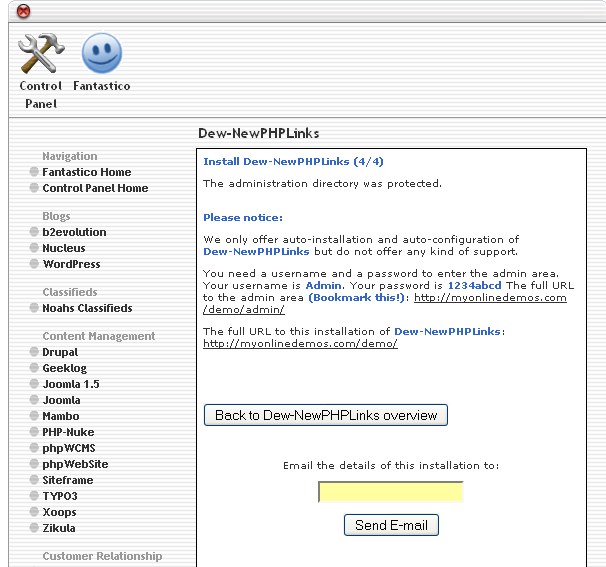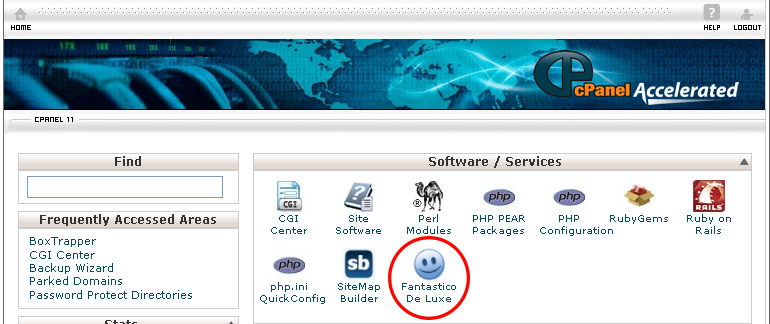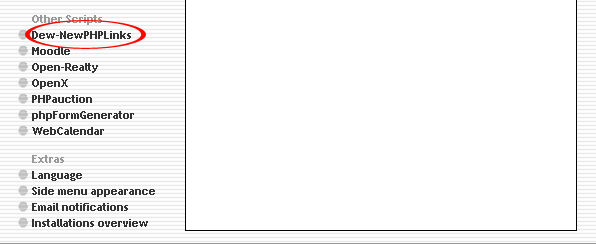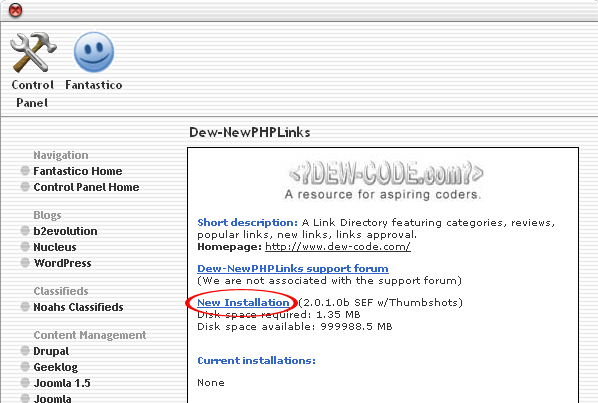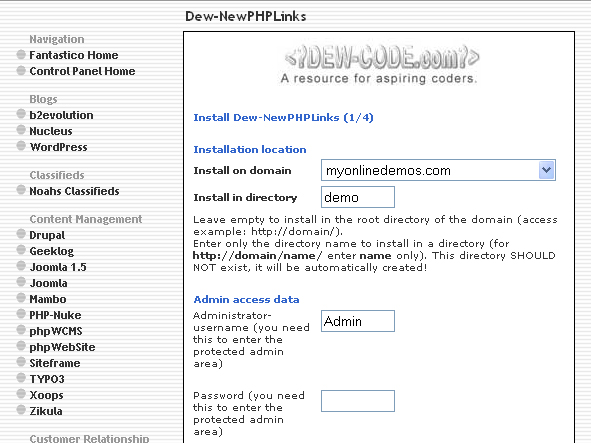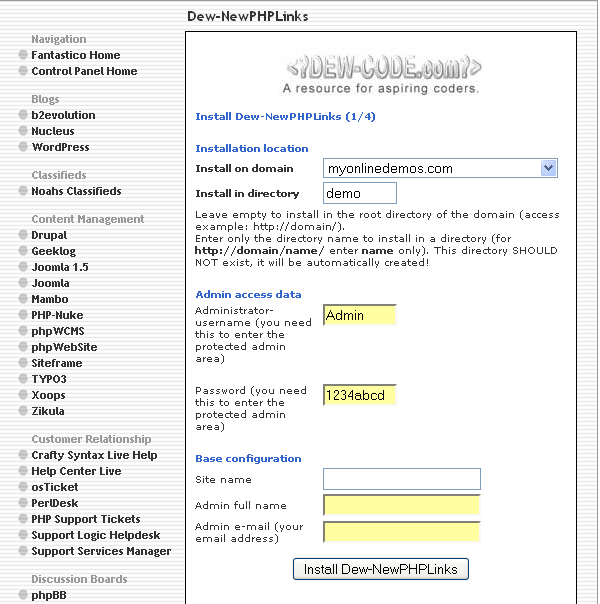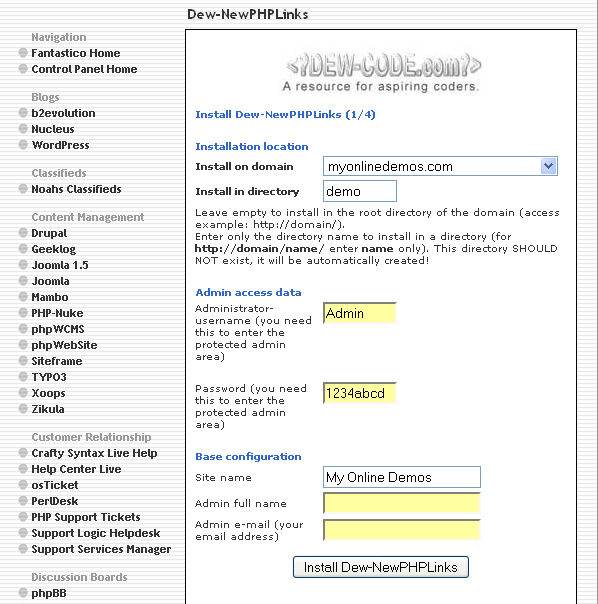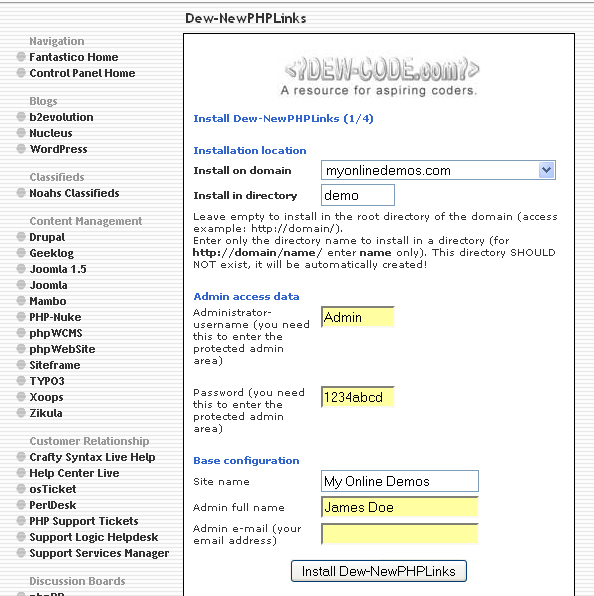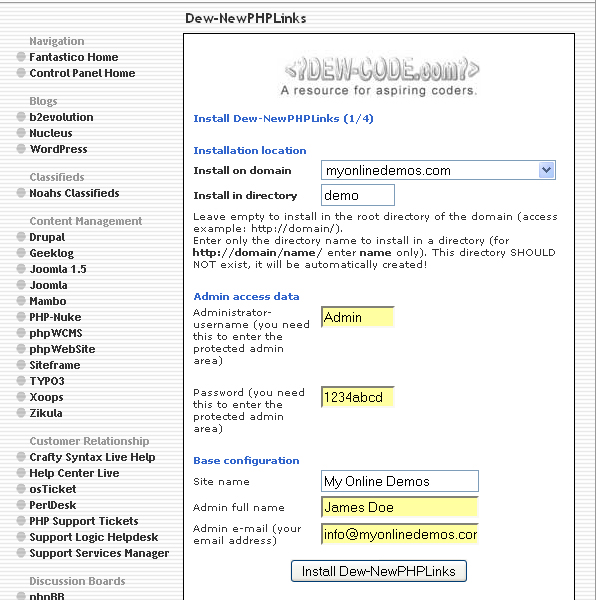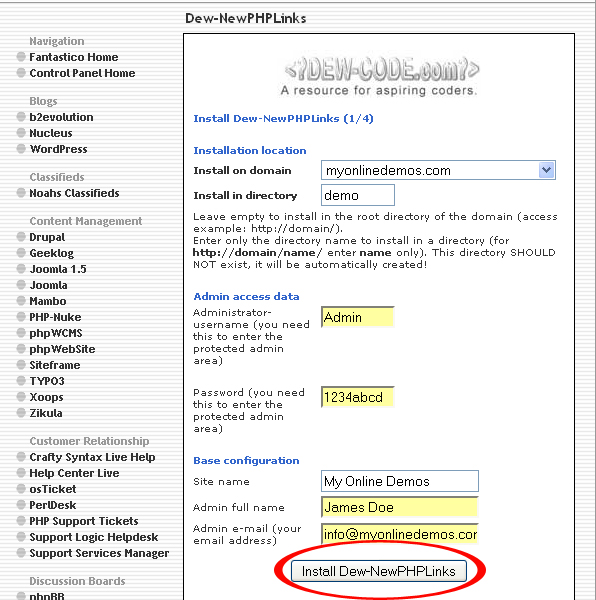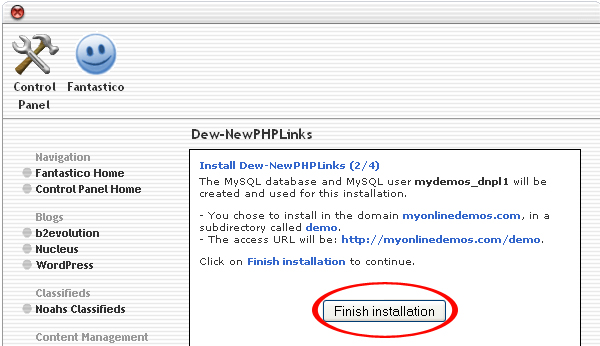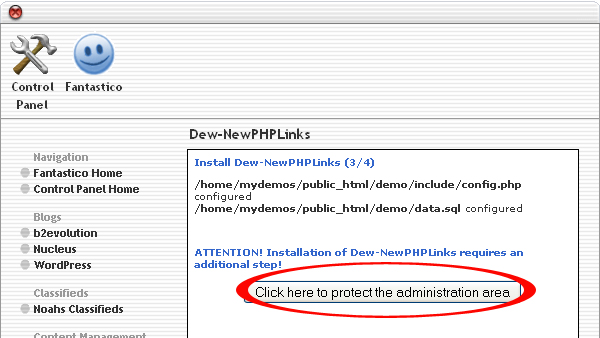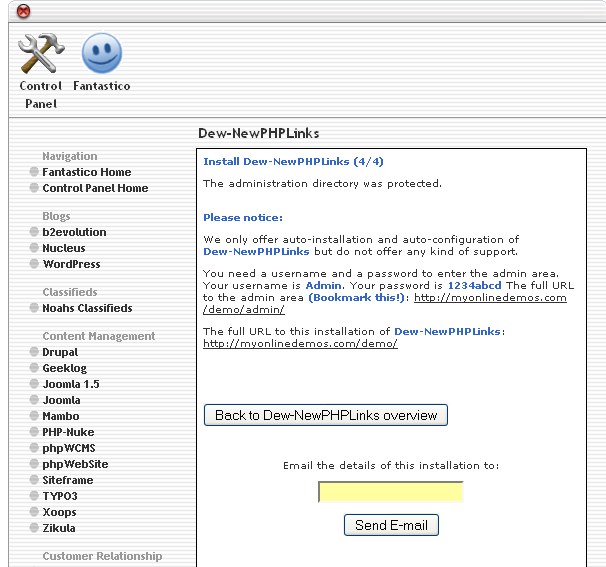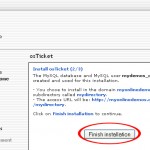If you want to install Dew-NewPHPLinks through cPanel, follow the instructions below:
Procedure:
- On the homepage of your cPanel, click on the Fantastico icon. This will take you to the home page of Fantastico.
- Click on Dew-NewPHPLinks in the Other Scripts section on the left Navigation bar.
- Click on New Installation.
- Select the domain from the drop down menu.
- Enter the name of the directory where you want to install Dew-NewPHPLinks in the Install in directory textbox. If you want to install it on the homepage, leave the textbox empty.
- Enter the username in the Administrator username textbox.
- Enter the password in the Password text box.
- Enter the name of the website in the Site name text box.
- Enter your full name in the Admin full name textbox.
- Enter an email address in the Admin e-mail text box.
- When you are done, click the Install Dew-NewPHPLinks button.
- Click the Finish Installation button.
- Click on the “Click here to protect the administration area” button.
- Dew-NewPHPLinks is now successfully installed.