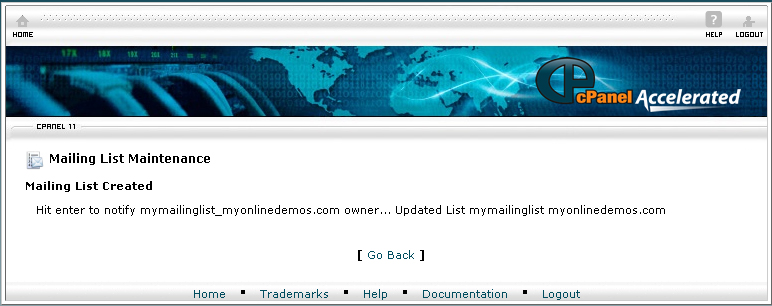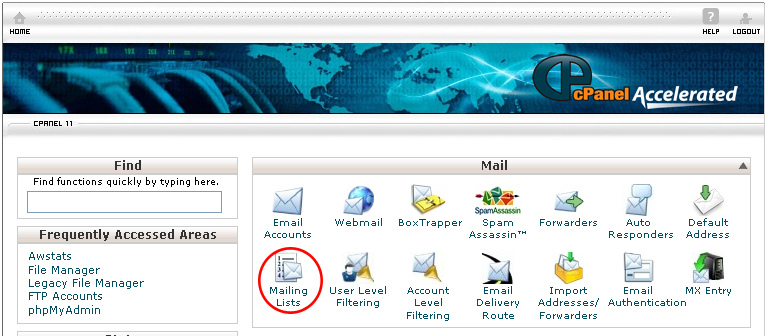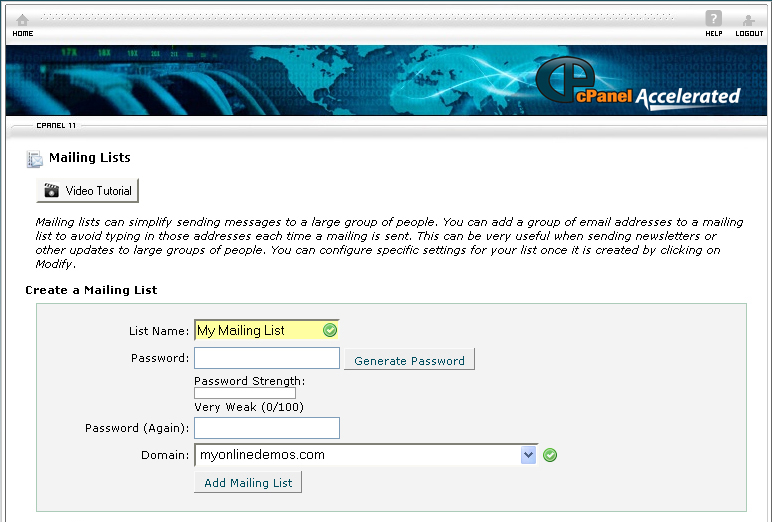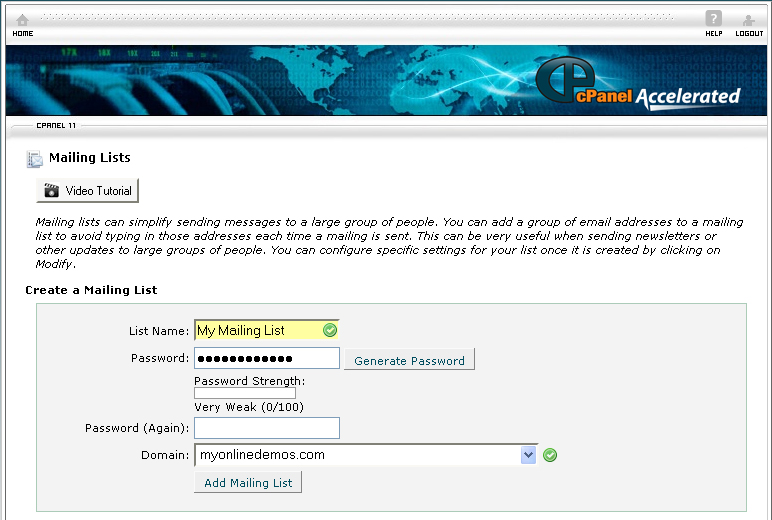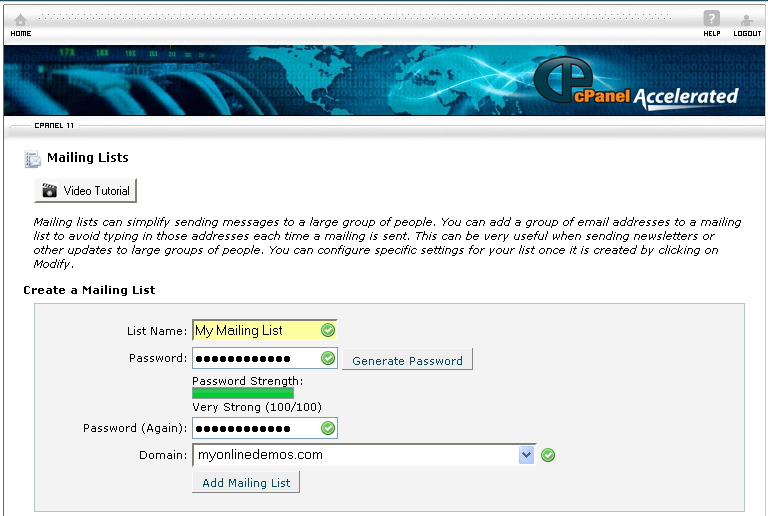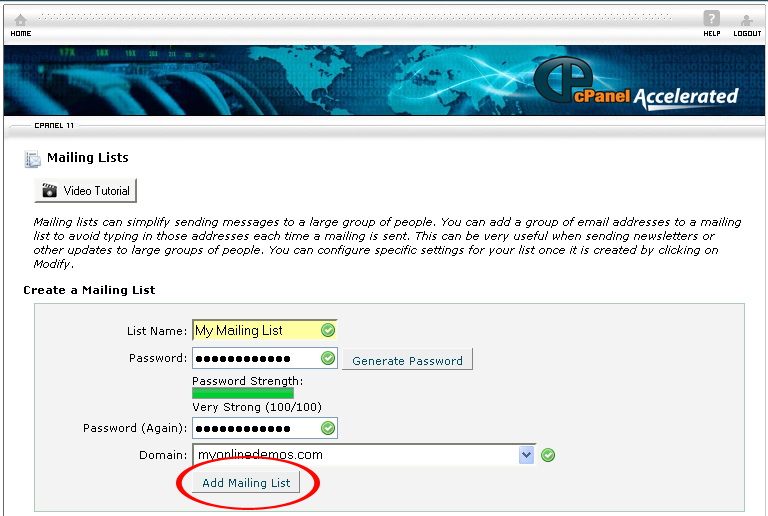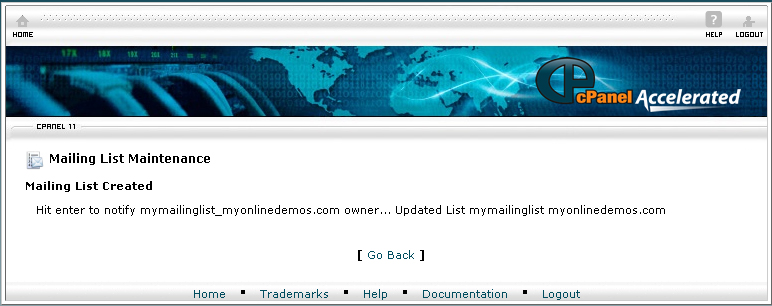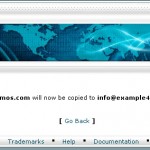If you want to create a mailing list in Cpanel, follow the instructions below:
Procedure:
- On the homepage of your Cpanel account, click Mailing List under Mail.
- Select the domain from the drop down menu.
- Enter a name for the mailing list in the List Name text box.
- Enter the password for the mailing list in the Password text box.
- Enter the password again for the mailing list in the Password (Again) text box.
- Click the Add Mailing List button.
- You have successfully created a mailing list.