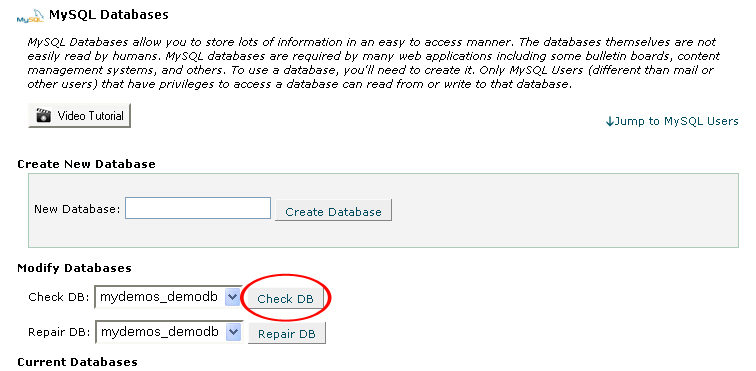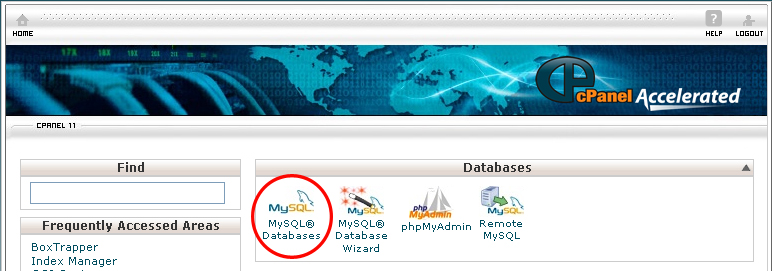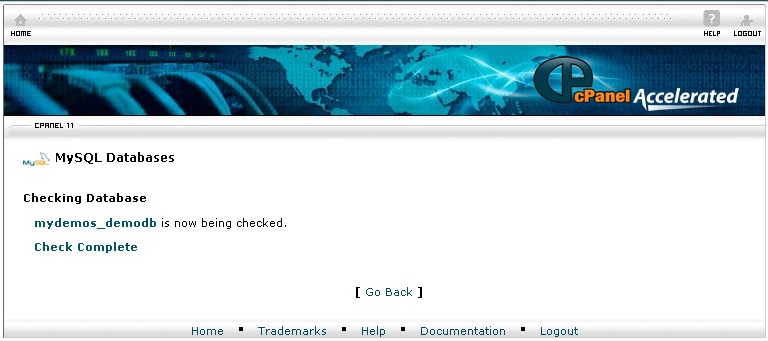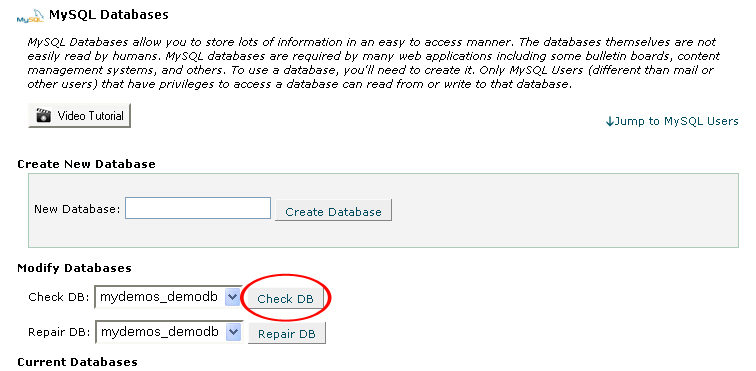To check a MySQL Database, follow the instructions below:
Procedure:
1. On the homepage of your cPanel, click the MySQL Databases icon under Databases.
2. Under the Modify Databases, select the database you want to check from the drop down menu.
3. When you are done, click the Check DB button.
4. cPanel will run a script to check the database. If it detects a problem with the database, it will display a message that state that it is corrupted. If you see the Check Complete message, it means that no problem is found on the database.